In Azure DevOps I have a release definition that executes the command productbuild --component $(System.DefaultWorkingDirectory)/$(RELEASE.PRIMARYARTIFACTSOURCEALIAS)/My/Folder.app/ /Applications My.pkg to create a new pkg file starting from the built artifact. This command is executed on a Mac hosted agent.
Now I need to put the pkg on a specific path of a Windows machine on which I have an Azure DevOps' private agent. My problem is the copy operation from the Mac hosted machine to a private machine having the private agent. Is there any way to accomplish this task?
Thank you