I'm doing performance calculations on an America's Cup AC75 yacht, and have found Named Ranges very helpful in equations I use.
On a 'Data' sheet, I now have a lot of information that I'd like to reference as a Named Range, and use via VLOOKUP(), in my 'Analysis' sheet.
A problem I have struck is that if I need to Insert/Move a column in this new Named Range, the VLOOKUP function does not "update" the column that it should return.
For example, if a cell value is "=VLOOKUP(B6, Sail_Vectors, 10, false)", but I have to insert a new column before col 10 in the Named Range "Sail_Vectors", the desired column becomes col 11 - but the lookup still returns col 10, which is now incorrect.
I may be asking too much, but just wondering if anyone might have a work-around, or something I've overlooked?