I'm trying to format a code block in Gatsby with Prism.js, but the built-in CSS that I import adds a text-shadow that makes it look awful:
When I toggle off the text-shadow in Chrome DevTools, it looks great:
However, I can't figure out how to do this in the code.
The code block is inheriting the text-shadow CSS from a built-in prism.css file that got imported as follows:
import theme from "prism-react-renderer/themes/vsDark"
When I try using inline styles it gets overridden by the prism.css. How can I remove this text-shadow?