I'm using react-native-paper, I would like to make a button with bigger dimensions than normal, as seen in the gif.
I've tried using both height and padding, but both don't work properly.
What you see in the gif is the example with padding.
only way to click is in the center, in other places the event does not happen.
Can you give me a hand?
<Button
mode="contained"
labelStyle={{ color: Colors.white }}
style={{ padding: 30 }}
onPress={() => console.log('Pressed')}>
Start
</Button>