I am using the Devops release pipeline to deploy new releases to my function apps.
However a few days ago, the release pipeline stopped working and I continue to receive the following error message on deployments:
Error: Error: Failed to deploy web package to App Service. Bad Request (CODE: 400)
After digging in the kudu stack trace, I find the following:
Error occurred, type: error, text: No space left on device
However, when I look at my quota usage on the app service plan that hosts my function apps, I have not even exceeded 1% of my quota. I am on a basic app service plan that provides 10gb of storage and my function apps combined have used 50mib.
I am reaching out to see if anyone else has/is currently experiencing this issue and what they did to resolve it.
Many Thanks!
Adam