My end-goal is to have an application that runs a block of code when it (the application, not the activity) is opened up after being left ( back from home screen, etc... )
According to the Activity Lifecycle, this should be the onRestart() event on a per activity basis ( at least how I interpret it )
Both onRestart() and onResume() are being called whether I am returning to the Activity within the application (back button) AND when the app is called back up.
Given this diagram
I am interpreting it this way:
- RED = movement between activities within the application
- BLUE = moving to an activity outside the Application
Is my understanding incorrect?
EDIT (Clarifying specific use case)
I'm attempting to use onRestart() to replicate some security logic (PIN Validation) found in onCreate(), but it's being called even when I press the back button inside the application...