The 'template' for the new project is MFC Dynamic Link Library. The problem seems to boil down to Visual Studio looking for the folder "C:\Program Files (x86)\MSBuild\Microsoft.Cpp\v4.0\V140\Platforms\Win32\PlatformToolsets\v142" - which doesn't exist. I have run and re-run the Visual Studio installer - always adding more things for toolset v142, but nothing seems to help. Is there some way to get this folder to appear? With the right stuff in it?
In reality, I am upgrading an existing project from umpteen versions back to be compiled with VS 2019. Because I could not get it to compile, I tried to create a new project to stuff with the files from my old project and the problem occurred before I even added any files to it.
I have done a similar process to compile my project for previous versions of VS, but never had this problem before. Any help appreciated.