I have installed Kubeflow on a private GKE Cluster from the GCP Console using below service
AI Platform --> Pipelines
The kubeflow pipeline UI can be accessed fine.
But my confusion how can I access the UI from internet as there are no ingress/LBs created for this workload as only services of type Cluster IP are created as a part of kubeflow installation
The Kubeflow Pipeline URL is as follows which resolves to a Public IP Address.
https://xxxxxxxxxxx-dot-us-xxxxxx.pipelines.googleusercontent.com
I don't see any entry in CloudDNS but seems like the URL is exposed similar to how CloudRun/App Engine URLs are exposed.
Under Application TAB from GKE Console , following can be seen
Please ignore the error with respect to "Status" from above image as I changed the number of Nodes to 0.