1.That's possible for a 2D chart by using two charts - the second positioned over the labels of the first. See this example:
https://codepen.io/rgraph/full/poEJKKm
There's an example of a 3D chart there too with the axes enabled.
<script>
labels = ['Jan','Feb','Mar','Apr','May','Jun','Jul','Aug','Sep','Oct','Nov','Dec'];
bar = new RGraph.Bar({
id:'cvs',
data: [8,4,6,3,5,4,2,8,6,4,2,2],
options: {
marginInner: 10,
xaxisLabels: labels,
xaxis: false,
yaxis: false,
backgroundGridVlines: false,
backgroundGridBorder: false
}
}).draw();
bar2 = new RGraph.Bar({
id:'cvs',
data: [1,1,1,1,1,1,1,1,1,1,1,1],
options: {
xaxis: false,
yaxis: false,
backgroundGrid: false,
marginBottom: 10,
marginTop: 215,
colors: ['transparent'],
variantThreedXaxis: false,
variantThreedYaxis: false,
yaxisScale: false,
tooltips: '\0',
tooltipsHighlight: false
}
}).draw().on('click', function (e, shape)
{
alert(shape.dataset);
});
</script>
bar = new RGraph.Bar({
id:'cvs2',
data: [8,4,6,3,5,4,2,8,6,4,2,2],
options: {
variant: '3d',
marginInner: 10,
xaxisLabels: labels
}
}).draw();
(Use the "change view" button to see the code)
- Updating is just a case of setting the new data on the object:
myBar.data = [4,8,6,3,5,4,8,7,8,4,6,9];
And then calling the redraw method:
RGraph.redraw();
If you don't call the redraw method it won't change.
- If you removing the chart from the ObjectRegistry too and there's not 1000 user actions then I suppose it would be OK. You can clear the ObjectRegistry with:
RGraph.ObjectRegistry.clear();
- There are properties for that:
https://www.rgraph.net/canvas/bar.html#xaxis-properties
https://www.rgraph.net/canvas/bar.html#yaxis-properties