I was hoping there are other developers have similar issue that can share how to resolve this issue. I'm in the midst of using OpenJFX in one of my pet project. The project was tested on Oracle JDK 1.8 with JFX package included. When run on the Oracle 1.8 JDK, the TreeTableView show exactly as required:
Since Java 11 is required in my other workstation, the OpenJFX binary here is downloaded and installed. But the TreeTableView has become unreadable as followed:
Is there any JFX developer that has similar experiences?
FYI, I've tested with OpenJFX release 11.0.2, 15.0.1 and 16 all giving the same output.
Edit: It seems from the source behavior is as such as compile from source yield the same result.
Update: I should add my pet project is using JRuby and JRubyFX. Although not sure I don't think it is related to JRubyFX as the Oracle FX seems fine.
Thanks!
Regards