You can't store an array in application settings. What you can do is create a setting of type StringCollection. You can then use it as a StringCollection in code or you can transfer the data back and forth between the StringCollection and an array if you really need an array.
Start by opening the Settings page of the project properties and creating a new setting of type System.Collections.Specialized.StringCollection. For this example, I'll name it MyStringCollection but you should name it appropriately for your app. When you do this, notice that the Value field is empty by default. This means that the setting is Nothing by default. That's OK but it means that you need to actually create the collection object in code before using it for the first time, e.g.
Private Sub Form1_Load(sender As Object, e As EventArgs) Handles MyBase.Load
If My.Settings.MyStringCollection Is Nothing Then
My.Settings.MyStringCollection = New StringCollection
End If
'Use My.Settings.MyStringCollection here.
End Sub
Alternatively, you can force the settings UI to create the object for you. To do that, select the Value field for that setting and click the browse (...) button. Add any arbitrary character and click the OK button. Notice that the Value field is populated with an XML snippet that contains the text you entered. Click the browse (...) button again, delete the text and click OK again. Notice that the XML remains, even though the text you had entered is removed. That XML will now create the StringCollection object automatically, so you don't need code to do so.
If you're happy wiith a collection of String values then you can use the setting directly in code wherever you like. It works, for the most part, like a List(Of String), allowing you to add and remove items at will. If you specifically need an array or you need a type other than String then you will have to do some translation, e.g.
'Load the collection items into a String array.
Dim myStringArray = My.Settings.MyStringCollection.Cast(Of String)().ToArray()
'Load the collection items into an Integer array.
Dim myIntegerArray = My.Settings.MyStringCollection.Cast(Of String)().Select(Function(s) CInt(s)).ToArray()
'Repopulate the collection from a String array.
My.Settings.MyStringCollection.Clear()
My.Settings.MyStringCollection.AddRange(myStringArray)
'Repopulate the collection from an Integer array.
My.Settings.MyStringCollection.Clear()
My.Settings.MyStringCollection.AddRange(myIntegerArray.Select(Function(n) n.ToString()).ToArray())
If you want to display the contents of your collection in a TextBox than you might do something like this:
TextBox1.Text = String.Join(",", My.Settings.MyStringCollection.Cast(Of String)())
That will create a single, comma-delimited String containing all the items. To repopulate the collection from a TextBox containing such text, do this:
My.Settings.MyStringCollection.Clear()
My.Settings.MyStringCollection.AddRange(TextBox1.Text.Split(","c))