I have an winform c# application that can change between multiple languages. When execute my application in visual studio the language changes well, but when I compile the application and install it in my computer it does nothing.
This is my code to change the current language:
public void ChangeCurrentLanguage(string selectedLanguage)
{
System.Threading.Thread.CurrentThread.CurrentCulture = System.Globalization.CultureInfo.GetCultureInfo(selectedLanguage);
System.Threading.Thread.CurrentThread.CurrentUICulture = System.Globalization.CultureInfo.GetCultureInfo(selectedLanguage);
}
And this is my code to get some strings from the resx of the current language:
ChangeCurrentLanguage("es-ES");
string downloadSucess = LanguageResx.ClientLanguage.game_DownloadSucess;
As I said works well in visual studio, but when I install it into my computer it does nothing.
I have all of my different languages in resx files and I just change the current language
And I have a setup for the user to install my application.
POSIBLE SOLUTION
Posible solution, the only problem is that the guy in the answer talk about using resources.dll and I dont have that dll or dont know how to get it and use it to make it work.