I've just managed to solve this issue on Galaxy Note 10.. had no problem on Galaxy S9.
Solution:
1 - Following the answer from Evgeni Roitburg I've copied the actual link from the "accept" button, using the "share" function and sending it to myself.. and opened it manually in Google Chrome, but it still gave me "404"..
2 - Out of instinct I've tried to change the phone language to English, it was in Hebrew.. After that the link started to work when opened in Chrome.
Need to mention that I've also made sure that the "user" on this phone's GooglePlay is the same gmail user which was invited via Firebase.
It seems that there is no mentions of this issue in the internet after searching Google a little.. Hope this solution will help you.