Ok, this is what you're doing now:
// Calling project() on the object's position changes its value
const vector = ref.current.position.project(camera);
const projVec = new THREE.Vector3(vector.x, vector.y, vector.z);
As we discussed in the comments, calling .project() on a vector will reset it in the [-1, 1] range. That's what the documents describe. So when you take the position of the model, and call project(), you're changing its position to somewhere within the [-1, 1] range!
Like I suggested, you have to create a new vector, then call project on the new vector, not on the object's position:
// Create new vector
const projVec = new THREE.Vector3();
// Copy the object's position into new vector
projVec.copy(ref.current.position);
// Perform projection on NEW vector
projVec.project(camera);
// Now we have a vector in screen-space [-1, 1] range
console.log(projVec);