I am trying to plot two line graphs with the area underneath shaded. I have a 3 lists. One of the dates. Two data sets. Each date has about 96 values. Due to multiple y axis (values from the two data sets) having the same x axis (dates) I believe it is causing vertical lines to appear in the graph to represent these values.
How can I get matplotlib to plot a smooth line and ? How can I remove the vertical lines instead displaying the average?
list_1= [562.2, 550.8, 531.0, 0.0, .... 524.4, 492.6, 509.4, 502.2, 496.2, 490.2, 4152.48, 149.96, 15.0]
list_2= [562.2, 550.8, 531.0, 0.0, .... 524.4, 492.6, 509.4, 502.2, 496.2, 490.2, 4152.48, 149.96, 15.0]
time = ['11-01', '11-01', '11-01', '11-01', .... '11-30', '11-30' '11-30', '11-30', '11-30', '11-30', '11-30', '11-30', '12-01']
plt.stackplot(time, current_readings, alpha=0.5, color="#ff7f7f", )
plt.stackplot(time, historic_readings, alpha=0.5, color="#7f7fff",)