I wrote an azure function with python that do some data processing, when I test on large dataset (150 lines), chrome raise a 502 http error : (tested the azure function on 10 lines and everything was ok)
I think the problem is that chrome browser wait for so long and when no response coming from azure function it automatically raises 502 error. I checked that the logic function is executed till the end but I don't get my json response when code is completed. Here is my http response I should get
return func.HttpResponse(json.dumps({"file" : file.name.split('/')[2]}),
mimetype="application/json",)
expected output :
{"file": "filename.json"}
In production I have to process more then 1500 lines, and within 150 lines the azure function take about 2 minutes to complete.
How to force chrome client or any client who hit the url of my azure function to wait to complete? is there any workaround pls?