Simple Requirement: A progress view with transparent background with no blur effect.
- 1st image: Expected progress view
- 2nd image: That's how it currently looks
- 3rd image: Visual effect applied by apple on UIProgressView
Issue: UIVisualEffect is interfering with requirement.
Setup: progressTintColor is set to white and trackTintColor to white with 30% opacity.
I have tried removing UIVisualEffect by looping through subviews and removing subview which is UIVisualEffectView but no luck!!!
for subview in blurView.subviews {
if subview is UIVisualEffectView {
subview.removeFromSuperview()
}
}
Any help would be greatly appreciated!