I am using the Uno platform and trying to override the default UWP scrollbar and end up with something like this (a static, always visible scrollbar with increased width and different color):
I've tried playing around with the ScrollBar's Style properties, but so far I haven't gotten anywhere:
<Style TargetType="ScrollBar">
<Setter Property="Visibility" Value="Visible"></Setter>
<Setter Property="BorderBrush" Value="Blue" />
<Setter Property="BorderThickness" Value="2" />
<Setter Property="Background" Value="Blue" />
<Setter Property="Template">
<Setter.Value>
<ControlTemplate TargetType="ScrollBar">
<!-- not sure what properties I need to override -->
</ControlTemplate>
</Setter.Value>
</Setter>
<ScrollViewer Height="800"
Visibility="Visible">
<ListView>
<ListViewItem>Reboot</ListViewItem>
<ListViewItem>Refresh Data</ListViewItem>
<ListViewItem>Update Configs</ListViewItem>
...
</ListView>
</ScrollViewer>
And the results from the above XAML: