I have to show a link(Products) in the header after user login to the application. It fail to display the link at first but if I refresh the page the link appears and it logout from the application. The problem is, initially the session variable(LoginID) were I'm using to check in the condition is null, after I refresh the page the appropriate value sets in the same. The three separate page are link in the header page, the form in login page and the codebehind in the Login.asp page. Please suggest me what I'm missing here.
header.asp
Dim qcVisible, LoginID
LoginID=Session("LoginID")
if Session("LoginID")="invaliduser" or Session("LoginID")="" Then
qcVisible = "none"
else
qcVisible = "block"
end if
<div class="menu">
<ul class="clearfix">
<li class="active"><a href="home.asp">Home</a></li>
<li><a href="Products.asp" style="display:<%=qcVisible%>;">Products</a></li>
<li><a href="#">Contact</a></li>
</ul>
</div>
Mylogin.asp(Form)
<!--#include file="header.asp"-->
Session("LoginID")="validuser"
<form name="MyForm" method="post" action="Login.asp" id="loginform">
<fieldset>
<div class="field">
<input type="text" name="LoginID" placeholder="User ID" id="LoginID" />
</div>
<div class="field">
<input type="password" name="PWD" placeholder="Password" id="PWD" />
</div>
<div class="field">
<button class="field_bt" type="submit" form="loginform" name="submit1">Sign In</button>
</div>
</fieldset>
</form>
Login.asp
Login(Request.Form("LoginID"),Request.Form("PWD"))
Function Login(LoginID,Password)
Dim objRS,strSQL
Set objRS=Server.CreateObject ("ADODB.Recordset")
`strSQL = Query
objRS.Open strSQL,objconn
If not objRs.Eof and not objRS.Bof then
dim muser
muser = Mid(objRS("user_password"),1,3)
dim mpass
mpass = Mid(Password,1,3)
If trim(muser)= trim(mpass) Then
Login=True
Session("LoginID")=LoginID
Session("Password")=Password
Else
Login=False
End If
End If
objRS.Close
Exit Function
End Function
<div class="maincontent">
<object id="obj" data="Mylogin.asp" type="text/html"></object>
</div>
After login and refresh the page, its logout and the link shows.
Any help would be appreciated. Thanks.
Edited Based on the member suggestion I tried the following
'If Request.Form.Count > 0 Then(Another Way)
If Request.ServerVariables("REQUEST_METHOD") = "POST" Then
if Session("LoginID")="invaliduser" or Session("LoginID")="" Then
qcVisible = "none"
else
qcVisible = "block"
end if
End If
