As you can see on the screenshot (and maybe you will be able to reproduce from the code snippet depending on your computer), there is a very annoying white gap that I don't know where is coming from. This is not the issue about the gap at the bottom due to display inline property.
This gap does not show at all on my Mac but does show on my Lenovo and Asus laptops. Also shows up on Edge and Firefox.
img{
border: 1px solid;
display: block;
box-sizing: border-box;
}<img src="https://via.placeholder.com/200x200">