I just started to learn NPOI. I think, that I have some idea how to use it, but I just need two more things to know how to do. The first one is how to get the minimum size (height and width) of the cell with some text and style, so I will be able to set the correct cell size. I can't use the auto size feature, because I have structured document and I need some different text in the same column to be on multiple lines.
An example:
I need the column "Name" to have size of "Total amount". Is there a way, how to get the width of the"Total amount" text for selected font?
Thank you.