I actually found two solutions:
Code Solution
From:
How can I bring a view in front of another view, in Swift?
With that, I had to add to the View Controller the line
self.view.bringSubviewToFront(textField)
Diff here
Storyboard solution
After a few days, I got feedback on the project and I understood how to do this in the storyboard. Views will show on top when they after down in the hierarchy on the storyboard.
So, I changed from:
to:
and the code worked. FWIW the diff is:
diff --git a/MemeEditor/Base.lproj/Main.storyboard b/MemeEditor/Base.lproj/Main.storyboard
index c4fbb55..18400ce 100644
--- a/MemeEditor/Base.lproj/Main.storyboard
+++ b/MemeEditor/Base.lproj/Main.storyboard
@@ -16,6 +16,14 @@
<rect key="frame" x="0.0" y="0.0" width="414" height="896"/>
<autoresizingMask key="autoresizingMask" widthSizable="YES" heightSizable="YES"/>
<subviews>
+ <stackView opaque="NO" userInteractionEnabled="NO" contentMode="scaleToFill" axis="vertical" translatesAutoresizingMaskIntoConstraints="NO" id="l0u-Hb-3mT">
+ <rect key="frame" x="0.0" y="44" width="414" height="818"/>
+ <subviews>
+ <imageView clipsSubviews="YES" userInteractionEnabled="NO" contentMode="scaleAspectFit" horizontalHuggingPriority="251" verticalHuggingPriority="251" translatesAutoresizingMaskIntoConstraints="NO" id="JJT-iB-9fc">
+ <rect key="frame" x="0.0" y="0.0" width="414" height="818"/>
+ </imageView>
+ </subviews>
+ </stackView>
<textField contentMode="center" contentHorizontalAlignment="center" contentVerticalAlignment="center" placeholder="TOP MESSAGE" textAlignment="center" minimumFontSize="17" translatesAutoresizingMaskIntoConstraints="NO" id="cOM-zN-T9a" userLabel="Top Text Field">
<rect key="frame" x="10" y="84" width="394" height="49.5"/>
<color key="textColor" white="1" alpha="1" colorSpace="custom" customColorSpace="genericGamma22GrayColorSpace"/>
@@ -28,14 +36,6 @@
<fontDescription key="fontDescription" name="HelveticaNeue-CondensedBlack" family="Helvetica Neue" pointSize="40"/>
<textInputTraits key="textInputTraits" autocapitalizationType="allCharacters"/>
</textField>
- <stackView opaque="NO" userInteractionEnabled="NO" contentMode="scaleToFill" axis="vertical" translatesAutoresizingMaskIntoConstraints="NO" id="l0u-Hb-3mT">
- <rect key="frame" x="0.0" y="44" width="414" height="818"/>
- <subviews>
- <imageView clipsSubviews="YES" userInteractionEnabled="NO" contentMode="scaleAspectFit" horizontalHuggingPriority="251" verticalHuggingPriority="251" translatesAutoresizingMaskIntoConstraints="NO" id="JJT-iB-9fc">
- <rect key="frame" x="0.0" y="0.0" width="414" height="818"/>
- </imageView>
- </subviews>
- </stackView>
<toolbar opaque="NO" clearsContextBeforeDrawing="NO" contentMode="scaleToFill" translatesAutoresizingMaskIntoConstraints="NO" id="OY4-30-dsi">
<rect key="frame" x="0.0" y="813" width="414" height="49"/>
<items>