Making a form with Material-ui + react. Is there a way to layout the labels to the side of input fields? It's much more readable.
so like this:
name [input]
title [input]
rather than
name
[input]
title
[input]
I can only find fields that have the label and input area mashed together in one. I could build my own component or a grid, but it seems this is an obvious layout that should exist.