The screenshot below displays my problem.
The first EditText shows a hint in Arabic which is shifted upwards, now the second EditText is just for reference which shows the English version completely fine. Same goes for the Button.
I have declared the string in strings.xml like this:
<string name="ar_login">دخول</string>
This is how I set the EditText's hint:
UserName.setTypeface(ArabicFont);
String hint = getString(R.string.ar_HintUserName);
....
UserName.setHint(hint);
UPDATE: I used this, but of no use:
UserName.setGravity(Gravity.CENTER_VERTICAL);
But with this, Text moved a little down; but i guess its not generic:
UserName.setPadding(0,15,0,0);
With Padding, English words move to downwards.
UPDATE 2: Originally arabic texts are separated; means they are shown letter by letter. So to join them, i was using this Arabic Reshaper. To Download Code, Check this link
Now when i reshape the arabic text and then set on TextView or as EditText's Hint, it got shifted upwords but without reshaping it is fine.
So i guess, whether i have to change the reshape class OR make my textview to not split the word. But dont know where to go?