I'm trying to get the file contents of a file (sonar-project.properties) in Azure Devops but I can't seem to get the actual content. Here is my powershell code when trying to call the REST api. I want to get the content of the sonar-project.properties file that sits in the root directory of the repo.
$uri = "https://dev.azure.com/$organization/$projectId/_apis/git/repositories/$repoId/Items?
path=sonar-project.properties&
recursionLevel=0&
versionDescriptor.version=$branchName&
versionDescriptor.versionOptions=0&
versionDescriptor.versionType=Branch&
includeContent=true&
resolveLfs=true&
api-version=6.1-preview.1"
$item = (Invoke-WebRequest -Uri $uri -Proxy http:\\webproxy.sweetcompany.ca:1080 -Headers @{Authorization=("Basic {0}" -f $base64AuthInfo)} -ProxyUseDefaultCredentials -Method Get).Content | ConvertFrom-Json
And here is my output:
Repo: newmicroservice-repo
Branch: refs/heads/master
objectId : 9804b758e84cac41a6acc4d011f57310a1f63102
gitObjectType : tree
commitId : e911bc994bb3dad69580baa0b44e6dc029e3adad
path : /
isFolder : True
url : https://dev.azure.com/BLAHBLAH/GUIDSGUIDS/_apis/git/repositories/GUIDSGUIDS/items?path=%2F&versionType=Branch&versionOptions=None...
Now I know the isFolder is set to true, but the sonar-project.properties is an actual file. So I am at a loss right now.. Any ideas?