I have been working on learning laravel. I am using Homestead in conjunction with virtualbox - and my IDE is vscode. I have been getting the "problem lines" under inane things in my IDE... see below:

I cant figure out why something like "view" or "isNot" has those error lines. Everything works fine I am just wondering why the IDE is throwing intelephenser(1013) problems at me.
Here is the errors it is throwing:
Any ideas on getting rid of this would be appreciated! :D