I'm working on an app for iPad that is to be used to manage a personal cash budget. I'm working with XCode 12 building for iOS 14 using SwiftUI. I have most of the underlying MODEL work done, but I'm struggling with the UI. I've programmed in various languages since 1979. (Yes I' old and doing this is a hobby :-). I can not for the life of me figure out the technique to pop an edit/entry view over a parent view. As an example, I have an app the I also use that does just this. I'm attaching an image that shows what I'd like to be able to do. I've tried .overlay() and ZStack, but what I've tried just doesn't give me what I want. If you could look at the image I'm posting and point me in the right direction for even just for technique I'd be really appreciative....
Image of entry view popped over subview:
Image of subview before: