I have 2 screens.
One the first screen I load up an image from the web and have my user draw a rectangle on the image. I am using local position from onPanStart and onPanUpdate callbacks in the GestureDetector. I am saving the start and end Offset values.
final taggableImage = GestureDetector(
onPanStart: (DragStartDetails details){
provider.updateRectangleStart(details.localPosition);
},
onPanUpdate: (DragUpdateDetails details ){
provider.updateRectangleEnd(details.localPosition);
},
child: CustomPaint(
foregroundPainter: provider.drawRect,
child: image,
),
);
Screenshot of drawing the rectangle on the first screen:
Now I would like to load up the images again in a new screen and draw the rectangle back onto the image from the Offset values I have saved earlier. But the rectangle always shows up in the wrong spot and sometimes even outside the image.
Here is how I am redrawing the rectangle from the saved Offset values.
final image = CustomPaint(
foregroundPainter: DrawRectangleService(provider.selectedDetection?.detectionRect ?? Rect.zero),
child: FittedBox(
fit: BoxFit.fill,
child: CachedNetworkImage(
placeholder: (context, url) => loadingWidget("Loading image"),
imageUrl: imageURL,
),
),
);
Screenshot of how it looks like when I redraw the rectangle
 Question: How do I use the Offset values I saved on my first screen to redraw the rectangle on the image in my second screen.
Question: How do I use the Offset values I saved on my first screen to redraw the rectangle on the image in my second screen.