The goal
I'm pretty new to Azure and pipelines, and I'm trying to trigger a pipeline from a pr in Azure. The repo lives in Github.
Here is the pipeline yaml: pipeline.yml
trigger: none # I turned this off for to stop push triggers (but they work fine)
pr:
branches:
include:
- "*" # This does not trigger the pipeline
stages:
- stage: EchoTriggerStage
displayName: Echoing trigger reason
jobs:
- job: A
steps:
- script: echo 'Build reason::::' $(Build.Reason)
displayName: The build reason
# ... some more stages here triggered by PullRequests....
# ... some more stages here triggered by push (CI)....
The pr on Github looks like this:
The problem
However, the pipeline is not triggered, when the push triggers work just fine.
I have read in the docs but I can't see why this does not work.
The pipeline is working perfectly fine when I am triggering it through git push. However, when I try to trigger it with PR's from Github, nothing happens. In the code above, I tried turning off push triggers, and allow for all pr's to trigger the pipeline. Still nothing.
I do not want to delete the pipeline yet and create a new one.
Update
I updated the yaml file to work as suggested underneath. Since the pipeline actually runs through a push command now, the rest of the details of the yaml file are not relevant and are left out.
Other things I have tried
- Opening new PR on Github
- Closing/Reopening PR on Github
- Making change to existing PR on Github
-> Still no triggering of pipeline.