I have a requirement for filter aggregations using NEST. But since I don't know much about this, I have made the below:
class Program
{
static void Main(string[] args)
{
ISearchResponse<TestReportModel> searchResponse =
ConnectionToES.EsClient()
.Search<TestReportModel>
(s => s
.Index("feedbackdata")
.From(0)
.Size(50000)
.Query(q =>q.MatchAll())
);
var testRecords = searchResponse.Documents.ToList<TestReportModel>();
result = ComputeTrailGap(testRecords);
}
private static List<TestModel> ComputeTrailGap(List<TestReportModel> testRecords)
{
var objTestModel = new List<TestModel>();
var ptpDispositionCodes = new string[] { "PTP" };
var bptpDispositionCodes = new string[] { "BPTP","SBPTP" };
int gapResult = testRecords.Where(w => w.trailstatus == "Gap").Count();
var ptpResult = testRecords.Where(w => ptpDispositionCodes.Contains(w.lastdispositioncode)).ToList().Count();
var bptpResult = testRecords.Where(w => bptpDispositionCodes.Contains(w.lastdispositioncode)).ToList().Count();
objTestModel.Add(new TestModel { TrailStatus = "Gap", NoOfAccounts = gapResult });
objTestModel.Add(new TestModel { TrailStatus = "PTP", NoOfAccounts = ptpResult });
objTestModel.Add(new TestModel { TrailStatus = "BPTP", NoOfAccounts = bptpResult });
return objTestModel;
}
}
DTO
public class TestReportModel
{
public string trailstatus { get; set; }
public string lastdispositioncode { get; set; }
}
public class TestOutputAPIModel
{
public List<TestModel> TestModelDetail { get; set; }
}
public class TestModel
{
public string TrailStatus { get; set; }
public int NoOfAccounts { get; set; }
}
This program works but as can be figure out that we are only accessing the Elastic Search via NEST and the rest of the Aggregations /Filter are done using Lambda.
I would like to perform the entire operation (Aggregations /Filter etc) using NEST framework and put it in the TestModel using filter aggregation.
How can I construct the DSL query inside NEST?
Update
I have been able to make the below so far but the count is zero. What is wrong in my query construction?
var ptpDispositionCodes = new TermsQuery
{
IsVerbatim = true,
Field = "lastdispositioncode",
Terms = new string[] { "PTP" },
};
var bptpDispositionCodes = new TermsQuery
{
IsVerbatim = true,
Field = "lastdispositioncode",
Terms = new string[] { "BPTP" },
};
ISearchResponse<TestReportModel> searchResponse =
ConnectionToES.EsClient()
.Search<TestReportModel>
(s => s
.Index("feedbackdata")
.From(0)
.Size(50000)
.Query(q =>q.MatchAll())
.Aggregations(fa => fa
.Filter("ptp_aggs", f => f.Filter(fd => ptpDispositionCodes))
.Filter("bptp_aggs", f => f.Filter(fd => bptpDispositionCodes))
)
);