I'm now using viewBinding with Kotlin.
here is my build.gradle
enable ViewBinding and has auto import ViewBinding dependency.
but Android Studio still shows error like this
but I can build and run with no problem.
and if I add viewBinding in dependencies, then the error is gone.
Does anyone know why?
UPDATE:
I know why. I'm using AndroidX, and the IDE says can not access 'android.viewbinding.ViewBinding', but my dependency is AndroidX, it is 'androidx.viewbinding.ViewBinding', package name changed.
SOLUTION: add android.useAndroidX=true to project gradle.properties file.
global gradle.properties setting does not work, don't know why.