hwo can I change the default selection behaviour of tables, I want to make a cell selected when user click it and make it editable when user double click it.
with @nonty 's help, I get what I want.

here is my cell highlighter implemention:
package com.amarsoft.rcputil;
import org.eclipse.jface.viewers.ColumnViewer;
import org.eclipse.jface.viewers.FocusCellOwnerDrawHighlighter;
import org.eclipse.jface.viewers.ViewerCell;
import org.eclipse.swt.SWT;
import org.eclipse.swt.graphics.Color;
public class DefaultCellFocusHighlighter extends FocusCellOwnerDrawHighlighter {
public DefaultCellFocusHighlighter(ColumnViewer viewer) {
super(viewer);
}
protected boolean onlyTextHighlighting(ViewerCell cell) {
return false;
}
protected Color getSelectedCellBackgroundColor(ViewerCell cell) {
return cell.getControl().getDisplay().getSystemColor(SWT.COLOR_DARK_BLUE);
}
protected Color getSelectedCellForegroundColor(ViewerCell cell) {
return cell.getControl().getDisplay().getSystemColor(SWT.COLOR_WHITE);
}
protected Color getSelectedCellForegroundColorNoFocus(ViewerCell cell) {
return cell.getControl().getDisplay().getSystemColor(SWT.COLOR_WHITE);
}
protected Color getSelectedCellBackgroundColorNoFocus(ViewerCell cell) {
return cell.getControl().getDisplay().getSystemColor(SWT.COLOR_DARK_BLUE);
}
protected void focusCellChanged(ViewerCell newCell, ViewerCell oldCell) {
super.focusCellChanged(newCell, oldCell);
}
}
the code to use it :
TableViewerFocusCellManager focusCellManager = new TableViewerFocusCellManager(tv,new DefaultCellFocusHighlighter(tv));
ColumnViewerEditorActivationStrategy actSupport = new ColumnViewerEditorActivationStrategy(tv) {
protected boolean isEditorActivationEvent(ColumnViewerEditorActivationEvent event) {
return event.eventType == ColumnViewerEditorActivationEvent.TRAVERSAL
|| event.eventType == ColumnViewerEditorActivationEvent.MOUSE_DOUBLE_CLICK_SELECTION
|| (event.eventType == ColumnViewerEditorActivationEvent.KEY_PRESSED && event.keyCode == SWT.CR)
|| event.eventType == ColumnViewerEditorActivationEvent.PROGRAMMATIC;
}
};
TableViewerEditor.create(tv, focusCellManager, actSupport, ColumnViewerEditor.TABBING_HORIZONTAL
| ColumnViewerEditor.TABBING_MOVE_TO_ROW_NEIGHBOR
| ColumnViewerEditor.TABBING_VERTICAL | ColumnViewerEditor.KEYBOARD_ACTIVATION);
but I got new problem :
when I double click on cell to edit it's value, there is a little area at the left side of the cell is still highlighted with dark blue color
I know why :
When a text control is created with a border, the operating system includes a platform specific inset around the contents of the control.
still seeking for fixing...