As you can probably tell by the title, I am having difficulty with Heroku. Whenever I run heroku --version in the Command Line, I receive the error 'heroku' is not recognized as an internal or external command, operable program or batch file. I have tried uninstalling and re-installing heroku multiple times, to no success. I have included screenshots of the download steps which I took.
Specs:
- Windows v10.0.18363.1198, 64-bit
- heroku CLI v7.47.3
- Git v2.29.2.windows.2
Download Steps: