With React Navigation 5, I want to open Drawer when I click on bottom tab navigator (I use material bottom navigator).
I manage to create the bottom tabs buttons and click on them, the home page opens for both tabs (GymIndexScreen or FoodIndexScreen).
When I am on the home pages (GymIndexScreen or FoodIndexScreen), I can open the different Drawers with my fingers (GymDrawerNavigator and FoodDrawerNavigator ) : everything works fine.
Question : I want the drawers to open / close (toggle) automatically when I click the bottom tabs buttons, without having to open them with my fingers.
App.js :
import { NavigationContainer } from '@react-navigation/native'
const App = () => {
return (
<NavigationContainer>
<BottomTabNavigator />
</NavigationContainer>
)
}
BottomTabNavigator.js :
import { createMaterialBottomTabNavigator } from '@react-navigation/material-bottom-tabs'
const Tab = createMaterialBottomTabNavigator()
const BottomTabNavigator = (props) => {
return (
<Tab.Navigator>
<Tab.Screen
name="Gym"
component={GymDrawerNavigator}
options={{
tabBarLabel: "Musculation",
)}
/>
<Tab.Screen
name="Food"
component={FoodDrawerNavigator}
options={{
tabBarLabel: "Alimentation",
)}
/>
</Tab.Navigator>
)
}
GymDrawerNavigator.js :
import { createDrawerNavigator } from '@react-navigation/drawer'
const Drawer = createDrawerNavigator()
const GymDrawerNavigator = () => {
return (
<Drawer.Navigator>
<Drawer.Screen
name="Gym"
component={GymStackNavigator}
/>
</Drawer.Navigator>
)
}
GymStackNavigator.js :
import { createStackNavigator } from '@react-navigation/stack'
const Stack = createStackNavigator()
const GymStackNavigator = () => {
return (
<Stack.Navigator initialRouteName="GymIndex">
<Stack.Screen
name="GymIndex"
component={GymIndexScreen}
}}
/>
<Stack.Screen
name="GymExerciseIndex"
component={GymExerciseIndexScreen}
}}
/>
... list of screens