I have a use case, where I want to add a pickList-type parameter to my task group. This seems to be doable; the UI renders fine, and the variable is also correct when running the pipeline using the task group. I understand that you cannot configure the parameter directly to be a pick list, and that this has to be done manually via JSON.
What I then did:
- Created a task group with my tasks and the necessary variables. All good, and the variables came up as parameters,
$(someType)and$(someValue). - I wanted the
$(someType)variable to be apickList- I exported said task group, removed all relations to the original task group (id's and what-not) from the JSON, edited my input field to be of typepickList, and added the necessary options to theoptions-array. - Imported said task group with the edited values. Works fine. Used it in a release pipeline. Worked fine.
- Experienced an issue with one of my scripts in the task group, went to edit the task group. As soon as I press save, it will convert all parameters to strings, and now it's obviously broken.
I've included a minimal working JSON example of a task group, where a multiline and pickList type parameter is included.
{
"tasks":[
{
"environment":{
},
"displayName":"PowerShell Script",
"alwaysRun":false,
"continueOnError":false,
"condition":"succeeded()",
"enabled":true,
"timeoutInMinutes":0,
"inputs":{
"targetType":"inline",
"filePath":"",
"arguments":"",
"script":"Write-Host \"$(picklisttype)\"\nWrite-Host \"$(mlvalue)\"",
"errorActionPreference":"stop",
"failOnStderr":"false",
"showWarnings":"false",
"ignoreLASTEXITCODE":"false",
"pwsh":"false",
"workingDirectory":""
},
"task":{
"id":"e213ff0f-5d5c-4791-802d-52ea3e7be1f1",
"versionSpec":"2.*",
"definitionType":"task"
}
}
],
"runsOn":[
"Agent",
"DeploymentGroup"
],
"name":"my-task-group-with-picklist",
"version":{
"major":1,
"minor":0,
"patch":0,
"isTest":false
},
"iconUrl":"https://my-own-custom-image.com/images/icon.png",
"friendlyName":"My Task Group w/ PickList",
"description":"This task group contains a picklist. Awesome.",
"category":"Deploy",
"definitionType":"metaTask",
"author":"Myself",
"demands":[
],
"groups":[
],
"inputs":[
{
"aliases": [],
"options": {
"option1": "First option",
"option2": "Second option (default)",
"option3": "Third option"
},
"properties": {},
"name": "picklisttype",
"label": "Pick a type",
"defaultValue": "option2",
"required": true,
"type": "pickList",
"helpMarkDown": "Just pick a type!",
"groupName": ""
},
{
"aliases":[],
"options":{},
"properties":{},
"name":"mlvalue",
"label":"Write several lines",
"defaultValue":"This contains\nseveral lines\nof text.\nHowever, you it is\nquite small and it\nis not possible to alter\nits appearance...",
"required":true,
"type":"multiLine",
"helpMarkDown":"Write some awesome text.",
"groupName":"",
"visibleRule": "picklisttype != option3"
}
],
"satisfies":[
],
"sourceDefinitions":[
],
"dataSourceBindings":[
],
"instanceNameFormat":"Default name with default value $(picklisttype)",
"preJobExecution":{
},
"execution":{
},
"postJobExecution":{
}
}
If you import said JSON, add the task group to a release pipeline and run it, you'll see it outputs whatever you chose from the pick list correctly.
If you then go edit the task group, as soon as you save it, it will be rendered broken (will convert the multiline and pick list to string types).
Anyone have any experience with this, if it is possible to achieve in any way (using other than string types for your parameters)?