I would like to expand the content element "menu of subpages" with images from page resources.
In TYPO3 8.7 the following code did everything i needed:
<f:if condition="{menu}">
<ul class="pagemenu-img">
<f:for each="{menu}" as="page">
<li>
<a href="{page.link}"{f:if(condition: page.target, then: ' target="{page.target}"')} title="{page.title}">
<f:image src="fileadmin/{page.files.0.originalFile.identifier}" />
<span>{page.title}</span>
</a>
</li>
</f:for>
</ul>
</f:if>
With TYPO3 10.4 this isn't working anymore.
Is there another way? Preferably without using VHS.