I hope someone can help, I am looking for a formula solution to the following problem if possible.
I have a column of people's names, and for each of those people I have 3 columns of data from 3 different sources - I need to determine how many times the data in those 3 columns matches for each person. After extensive Googling, I could only find solutions where the result is summarised in a cell derived from a COUNTIF range, however I need the results summarised in the same row for each person.
For example: "Dave" is in cell A2, his results were: column B2 = FAIL, C2 = PASS and D2 = PASS - so in this instance we have 2 matches as there were 2 passes. "Sue" is in cell A3, her results were: column B3 = FAIL, C3 = FAIL and D3 = FAIL - so in this instance we have 3 matches as there were 3 Fails. "Colin" is in cell A4, his results were: column B4 = TBA, C4 = FAIL and D4 = PASS- so in this instance we have 0 matches as none of the results match.
Ideally, I would like the number of matches listed down in column E for each individual person, so Dave's matching results would be cell E2, Sue's would be in E3 and Dave's in E4.
Many thanks in advance for your help.
Kindest regards,
TE