I have tried to create two different zip for each project by adding two vsBuild tasks.
While writing my yaml based pipeline I am facing two issue:-
- In webjob project path is
DesktopBuildPackageLocation="$(build.artifactStagingDirectory)\App_Data\jobs\continuous\somethingApp.zip"but nothing is getting added into it.
2 When I am deploying it azure app service, during deployment of my web app I am facing below error:
at ExecState._setResult (D:\a\_tasks\AzureRmWebAppDeployment_497d490f-eea7-4f2b-ab94-48d9c1acdcb1\3.179.0\node_modules\azure-pipelines-task-lib\toolrunner.js:828:25)
at ExecState.CheckComplete (D:\a\_tasks\AzureRmWebAppDeployment_497d490f-eea7-4f2b-ab94-48d9c1acdcb1\3.179.0\node_modules\azure-pipelines-task-lib\toolrunner.js:811:18)
at ChildProcess.<anonymous> (D:\a\_tasks\AzureRmWebAppDeployment_497d490f-eea7-4f2b-ab94-48d9c1acdcb1\3.179.0\node_modules\azure-pipelines-task-lib\toolrunner.js:733:19)
at emitTwo (events.js:106:13)
at ChildProcess.emit (events.js:191:7)
at maybeClose (internal/child_process.js:920:16)
at Process.ChildProcess._handle.onexit (internal/child_process.js:230:5)
Hence not able deploy anything although Pipeline completing successfully.