I've just starting to learn/use PyQt for my internship and am having some issues finding out how to add a scroll bar to this simple program:
class Window(QMainWindow):
def __init__(self):
super().__init__()
self.setGeometry(300,300,180,100)
self.button1= QPushButton(self)
self.button1.setText("Button 1")
self.button1.move(10,10)
self.button2= QPushButton(self)
self.button2.setText("Button 2")
self.button2.move(150,10)
if __name__ == '__main__':
app = QApplication(sys.argv)
window = Window()
window.show()
sys.exit(app.exec_())
Essentially, the window has a set size (here it's 180x100) but has elements outside of that size (i.e. button2 extents from 150 to 220 which makes it half outside of the 180px window)
Click-dragging the window larger shows the entirety of button2, which is fine, but I need a way to keep the window the size it is and just have a scroll bar to see all of the unseen items.