I am using vscode to edit unity scripts, I've added Mirror for needs, which extends its own namespace, but the problem is that omnisharp can't find it's namespace. All Mirror's files are under Assets/Thirdparty/Mirror
Everything works in terms of compiling and the result, but I have no idea how omnisharp works and how to configure it.
Below you can see waving lines at everything that is extended by the namespace.