So I made a table in tabulate and the output looks like this:
But I want it to look like this:
So how do I do that ?
this is my code:
from tabulate import tabulate
nums = {"Numbers": [0, 3.5, " ", -2, " "], "Seconds": [" ", " ", 24, " ", 3]}
print(
tabulate(nums, tablefmt="grid", headers=nums.keys(), colalign=("center", "center"))
)
I will appreciate any help, thx.