I have a report that is published and also used by the client.
The data is certainly not huge (just 33k records).
But my scheduled refresh has started to fail for a week now. I have deleted unwanted tables and queries and still facing the same issue.
All of my data is in the cloud (retrieving data from app insights).
I even tried reducing the number of days for which the data is retrieved to just 10 days and yet I face the same issue.
I have also made sure the privacy settings are the same on the desktop client and on the report on the service.
Any help will be appreciated.
Thanks in advance
Asked
Active
Viewed 356 times
0
Elma Sarah Daniel
- 91
- 10
-
If it is a 502 Error I think its the source that the issue. I would try to a basic connection to the api you are getting the data from, has a token or other access method expired? does it work in PBI desktop?? – Jon Nov 25 '20 at 11:41
-
Thanks, but it does work in the desktop. – Elma Sarah Daniel Nov 25 '20 at 11:49
-
This may help you https://stackoverflow.com/questions/41869170/query-from-powerbi-to-ai-suddenly-fails-with-502-bad-gateway – Agustin Palacios Nov 26 '20 at 14:57
-
Thanks, @AgustinPalacios, I am actually using API key and querying for just 30 days of data. I even tried with 10 days of data and yet I get the same error. – Elma Sarah Daniel Dec 01 '20 at 07:44