below is my code. i have 6 fields. all of them are showing error all at once. even after i submit the form. once it gets cleared. it would show the validation message as field cannot be empty /Name is required. how do i validate each field at a time. i don't want all the fields to show validate message as in the below image.
import 'package:flutter/material.dart';
class FormScreen extends StatefulWidget {
@override
State<StatefulWidget> createState() {
return FormScreenState();
}
}
class FormScreenState extends State<FormScreen> {
String _name;
String _email;
String _password;
String _url;
String _phoneNumber;
String _calories;
final GlobalKey<FormState> _formKey = GlobalKey<FormState>();
Widget _buildName() {
return TextFormField(
decoration: InputDecoration(labelText: 'Name'),
maxLength: 10,
validator: (String value) {
if (value.isEmpty) {
return 'Name is Required';
}
return null;
},
onSaved: (String value) {
_name = value;
},
);
}
Widget _buildEmail() {
return TextFormField(
decoration: InputDecoration(labelText: 'Email'),
validator: (String value) {
if (value.isEmpty) {
return 'Email is Required';
}
if (!RegExp(
r"[a-z0-9!#$%&'*+/=?^_`{|}~-]+(?:\.[a-z0-9!#$%&'*+/=?^_`{|}~-]+)*@(?:[a-z0-9](?:[a-z0-9-]*[a-z0-9])?\.)+[a-z0-9](?:[a-z0-9-]*[a-z0-9])?")
.hasMatch(value)) {
return 'Please enter a valid email Address';
}
return null;
},
onSaved: (String value) {
_email = value;
},
);
}
Widget _buildPassword() {
return TextFormField(
decoration: InputDecoration(labelText: 'Password'),
keyboardType: TextInputType.visiblePassword,
validator: (String value) {
if (value.isEmpty) {
return 'Password is Required';
}
return null;
},
onSaved: (String value) {
_password = value;
},
);
}
Widget _builURL() {
return TextFormField(
decoration: InputDecoration(labelText: 'Url'),
keyboardType: TextInputType.url,
validator: (String value) {
if (value.isEmpty) {
return 'URL is Required';
}
return null;
},
onSaved: (String value) {
_url = value;
},
);
}
Widget _buildPhoneNumber() {
return TextFormField(
decoration: InputDecoration(labelText: 'Phone number'),
keyboardType: TextInputType.phone,
validator: (String value) {
if (value.isEmpty) {
return 'Phone number is Required';
}
return null;
},
onSaved: (String value) {
_url = value;
},
);
}
Widget _buildCalories() {
return TextFormField(
decoration: InputDecoration(labelText: 'Calories'),
keyboardType: TextInputType.number,
validator: (String value) {
int calories = int.tryParse(value);
if (calories == null || calories <= 0) {
return 'Calories must be greater than 0';
}
return null;
},
onSaved: (String value) {
_calories = value;
},
);
}
@override
Widget build(BuildContext context) {
return Scaffold(
appBar: AppBar(title: Text("Form Demo")),
body: Container(
margin: EdgeInsets.all(24),
child: Form(
key: _formKey,
child: Column(
mainAxisAlignment: MainAxisAlignment.center,
children: <Widget>[
_buildName(),
_buildEmail(),
_buildPassword(),
_builURL(),
_buildPhoneNumber(),
_buildCalories(),
SizedBox(height: 100),
RaisedButton(
child: Text(
'Submit',
style: TextStyle(color: Colors.blue, fontSize: 16),
),
onPressed: () {
if (!_formKey.currentState.validate()) {
return;
}
_formKey.currentState.save();
print(_name);
print(_email);
print(_phoneNumber);
print(_url);
print(_password);
print(_calories);
//Send to API
},
)
],
),
),
),
);
}
}