For this setup, I am using Windows 10, MATLAB R2020b and Pycharm.
- Create new Condo environment in Pycharm (add Intepreter)

- Sanity check that the
python.exe exist within the newly create env
- Add the
C:\Users\author\Anaconda3\envs\integrate_matlabs in path. On the Windows Search Bar, type Edit the system environment variables Click the (1)Environment Variables.., (2) Path which is located under the section System variables, (3) Browse.. and browse to the C:\Users\author\Anaconda3\envs\integrate_matlabs.Finally click (4) OK.

- Start MATLAB and type matlabroot in the command window. Copy the path returned by matlabroot.
'C:\Program Files\MATLAB\R2020b'
- On search Bar, type
Command prompt, right click, and select run as administrator

- On the command prompt, type
6a) cd C:\Program Files\MATLAB\R2020b\extern\engines\python
6c C:\Program Files\MATLAB\R2020b\extern\engines\python>python setup.py install
A long list of log will be displayed. Wait until the line
C:\Program Files\MATLAB\R2020b\extern\engines\python>
which indicate the installation is complete.
Restart the MATLAB,
Type pyversion() on the Matlab command window which will displayed