I am not a professional and it is my first small project to create a website.
I use different tools/widgets from third party providers. For example a booking system. My problem is that the third party tools (like the booking system) send the data (e.g. IP address) to Google (Google Tag Manager) or to Matomo (Tracking Tool). For example I see this through the network analysis (see screenshot).
My question: Can I write a script that cancels/blocks/disable these requests? It is best if the script is compatible to all browsers. I think it should be possible or? I mean, there are extensions like Ghostery that block these requests (especially also this Google Tag Manager Request, when I enable ghostery).
Why do I need this? I live in Germany and here is the GDPR (= General Data Protection Regulation). This means that no personal data (like IP address) may be sent to external servers without permission.