So Google Colab has a file-explorer UI pane to the left side.
How do you change the file-explorer on the left in Google Colab to just "go down" into a folder?!?!?!?!?!?!
Or, how do you change the working directory in the file-explorer UI in Google Colab?!?!?!?!?
There doesn't seem to be any relevant buttons or menu options.
Nothing happens when I try to run the console command !cd /content.
I've seen this and this answer. When I run %cd /content, the working directory in the console gets changed, but it seems that that has nothing to do with the file explorer.
Here's an example. Say that I accidentally click this button...
Now, my working directory is severely bogged, and it's not at all obvious that my previous directory was in /content/.
How do I change it back?