I'm trying to filter an excel which contains merged cells. My data is laid out similar to the example below.
I found a similar answered question here. The answer to this question works well for my spreadsheet initially, however the spreadsheet I'm applying this to is a live document. If a new row is added later, this new row isn't recognised by the filter. The images below hopefully explain what I mean.
Filtering category 2:
Adding extra row:
Filtering after extra row is added - new row doesn't appear:
I believe this happens because when a new row is inserted, the category cell (in my example cell A6) is blank, rather than containing a value. When I unmerge the cells in column A I get this (A6 is blank):
I also tried copying an existing row and inserting it, hoping this would fill in the blank cell, but it had the same result.
Is there any more robust way of achieving a filter on the merged cells, which will accept new rows being added? I know a simple alternative would be to leave column A unmerged, however with the size of the spreadsheet this would look very messy. This spreadsheet is used by quite a few people and mostly edited using Excel online (on MS Teams) so macros aren't a desirable solution either. Any help would be greatly appreciated.