i want to achieve the result like in this image and this is what I get when I launch the collection view (the first item):

But when I scroll the inset left and right seems that aren't respecting anymore and the item is not centered anymore like this:
my part of the code:
func collectionView(_ collectionView: UICollectionView, layout collectionViewLayout: UICollectionViewLayout, sizeForItemAt indexPath: IndexPath) -> CGSize {
return CGSize(width: view.bounds.size.width - 60 , height: 450)
}
func collectionView(_ collectionView: UICollectionView, layout collectionViewLayout: UICollectionViewLayout, insetForSectionAt section: Int) -> UIEdgeInsets {
return UIEdgeInsets(top: 0, left: 30, bottom: 0, right: 30)
}