Dataframe consists of 3 columns: Day-Shift, Brand, Production. Sometimes Brand changes(ex: A to B). Need to plot a line chart using Python Plotly, setting x-axis as Day-Shift and Y as Production. But when the Brand Changes, the New brand's line chart should be a new color.
Ex: Night 10-01 to Night 10-04 Production with one color(for Brand A) and after that another color(for the brand B). color should change when the Brand Change.
Day-Shift Brand Production
Night 10-01 A 10
Day 10-01 A 21
Night 10-02 A 321
Day 10-02 A 2122
Night 10-03 A 0
Day 10-03 A 729
Night 10-04 A 200
Day 10-04 B 620
Night 10-05 B 75
Day 10-05 B 611
Night 10-06 B 0
Day 10-06 B 0
Thanks in advance.