Yes you can, have a look at the docs:
https://python-socketio.readthedocs.io/en/latest/server.html#event-callbacks
From these docs:
When a client sends an event to the server, it can optionally provide
a callback function, to be invoked as a way of acknowledgment that the
server has processed the event. While this is entirely managed by the
client, the server can provide a list of values that are to be passed
on to the callback function, simply by returning them from the handler
function:
@sio.event def my_event(sid, data):
# handle the message
return "OK", 123
Likewise, the server can request a callback function to be invoked after a client has processed an event. The
socketio.Server.emit() method has an optional callback argument that
can be set to a callable. If this argument is given, the callable will
be invoked after the client has processed the event, and any values
returned by the client will be passed as arguments to this function.
Using callback functions when broadcasting to multiple clients is not
recommended, as the callback function will be invoked once for each
client that received the message.
So:
# main.py
import random
from flask import Flask, send_from_directory
from flask_socketio import SocketIO, emit
app = Flask(__name__)
app.config["SECRET_KEY"] = "secret!"
socketio = SocketIO(app)
# Create a route for the index page (http://localhost:5000/)
@app.route("/")
def root():
return send_from_directory(".", "index.html")
# Start listening for connecting clients
@socketio.on("connect")
def handle_connect():
print("Client connected")
# Create a function to act as an ack function
def ack_random_number_received(data):
print("The client received the random number!", data)
# Start listening for "some_event" events
@socketio.on("some_event")
def handle_some_event():
# Create a random number (just for demo purposes)
random_number = random.randint(0, 10)
# Registering a "callback" function here will act as an ack function
emit("random_number_picked", random_number, callback=ack_random_number_received)
# Returning here will send data (a string in this case) to the ack function in JS
return "Ack from Python"
if __name__ == "__main__":
socketio.run(app, debug=True)
<!-- index.html -->
<html>
<head>
<title>My page</title>
</head>
<body>
<p>The random number is: <span id="random-number">...</span></p>
<script src="//cdnjs.cloudflare.com/ajax/libs/socket.io/2.2.0/socket.io.js" integrity="sha256-yr4fRk/GU1ehYJPAs8P4JlTgu0Hdsp4ZKrx8bDEDC3I=" crossorigin="anonymous"></script>
<script type="text/javascript" charset="utf-8">
// Connect to the server
var socket = io();
socket.on('connect', function() {
console.group('Event: connect');
console.log('Emit "some_event"');
socket.emit('some_event', {somedata: 123}, function(ack) {
console.group('Ack function triggered for "some_event"');
console.log('The server acknowledged our event, this is the response:', ack);
console.groupEnd();
});
console.groupEnd();
});
// Listen for events
socket.on('random_number_picked', function(newNumber, callback) {
// Add some logging
console.group('Event: random_number_picked');
console.log('The new random number is', newNumber);
console.log('The ack function is', callback);
// Update a part of the page
document.getElementById("random-number").innerHTML = newNumber;
// Invoke the callback function to send an ack to Python
callback("Ack from JS");
console.groupEnd();
});
</script>
</body>
</html>